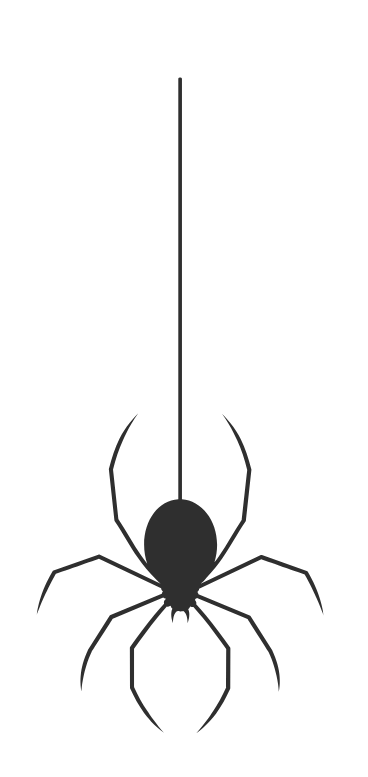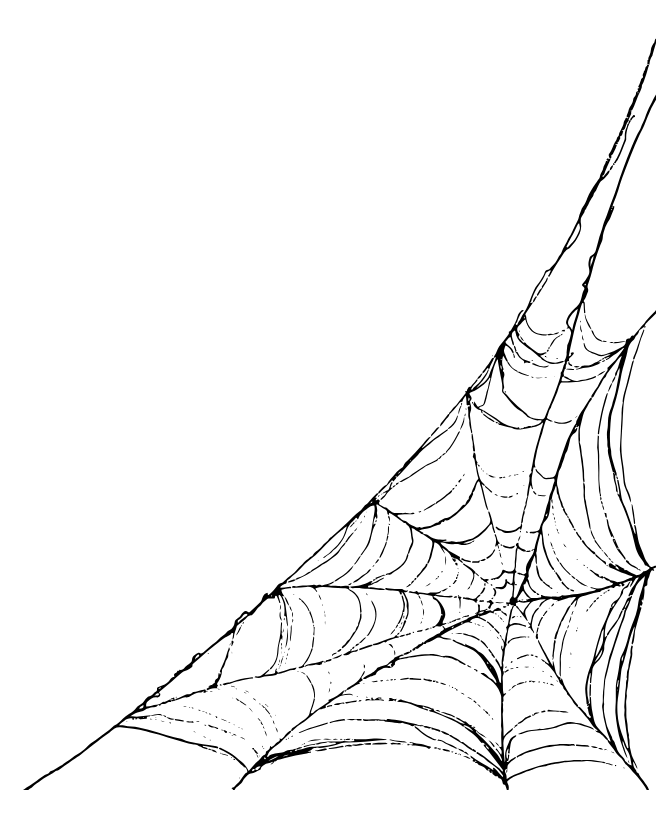Why Is It Important to Maintain Your iPhone’s Battery Health?
Inevitably, your iPhone will slow down with age, but there are tips to maximize your phone battery last longer. The battery is one of the most vulnerable areas of an iPhone. It’s possible that your iPhone won’t even turn on when plugged in if you don’t take care of the battery.
Battery life on an iPhone can’t be predicted with any accuracy because of the wide variety of things that might affect it. But it helps to know about typical battery problems and discover methods to keep your iPhone’s battery in good shape.
Here are some tips for keeping your iPhone’s battery in good shape for the long haul, so you can keep using it as long as possible. Plus, you can also go for a battery repair consultation from any phone repair shop near you.
1. Avoid Maximizing Your Charge Cycles
Apple claims that after 500 charges, an iPhone’s battery would only have 80% of its original capacity left. If you use up 100% of your iPhone’s battery, as in, say, 50% yesterday and 50% today, you will go through a charge cycle.
A basic rule of thumb is that the less frequently you charge your iPhone, the longer its battery will survive. There’s no need for an app to find out how many times your iPhone’s battery has been charged and discharged.
By using these tips you can protect your iPhone from repair services and keep your iPhone’s battery in good shape for the long haul, so you can keep using it as long as possible.
In addition, your iPhone’s battery health might be harmed by always having it fully charged or entirely empty. To keep your iPhone’s battery in the best condition, it should be charged to between 40 and 80 percent as often as feasible.
2. Turn Off Unused Features
Turning off functions you don’t use often can save energy and prolong the life of your iPhone’s battery. Background App Refresh, Bluetooth, Location Settings, and push notifications are just a few examples of power-hungry settings that can be accessed from the Settings menu.
To get the most out of a charged iPhone battery, this is just one of several power-saving measures you can take. You may prevent your iPhone’s Lock Screen from constantly awakening by lowering the brightness and the number of alerts you allow.
3. Don’t Leave Your iPhone Without Charge for Too Long
You should take care of your iPhone’s battery if you want to get the most out of your smartphone for as long as possible because the individual battery cells that make up lithium-ion batteries have a finite lifespan.
Inadvertently letting the battery die entirely is a major cause of premature smartphone failure. This is because a fully discharged battery cell may reach a deep discharge condition if it is left for too long.
Fortunately, this issue may be avoided entirely because iPhone batteries retain some charge even when the device is turned off. However, if your iPhone battery dies, you should charge it again as quickly as you can. Make use of your iPhone’s Low Power mode when the battery is at 20% or below to keep using it until you can go to a power source.
4. Don’t Leave Your iPhone Charged Overnight
Since it is most convenient, many individuals choose to charge their phones while they sleep. However, overcharging an iPhone in this way might harm the battery and shorten the device’s lifespan, so it’s best to avoid doing this.
Overcharging causes permanent harm to your battery because it constantly pushes more current into fully charged cells than they can handle. This is terrible for your iPhone’s battery since it means it stays at full charge throughout the night.
In order to keep your iPhone’s battery in good shape, Apple included a built-in, performance-optimized charging capability. You may activate it by switching Optimized Battery Charging in the Settings menu under Battery followed by Battery Health. Your iPhone will remember your charging habits and only fully charge when it’s time to use your phone, so it’s best to remove it from the charger around the same time every day.
5. Use Only Official Apple Chargers
There are a lot of shady manufacturers out there who make cheap iPhone chargers. There is no denying that these chargers can get the job done, but they are not Apple-approved, so they may not be as safe or effective as the original.
If you care about the security of your iPhone and the longevity of its battery, you should only use accessories that have been approved by Apple. The finest Lightning cords for charging your iPhone are among the officially sanctioned products. They shield the phone’s internal components, such as the battery, from harmful voltage spikes and short circuits that may otherwise cause bodily harm or device failure.
Final Thoughts
Current iOS versions will display your battery health. There is no such functionality in Android, although third-party apps can accomplish this purpose.
For additional information, see VVIFIX the best Mobile Phone Repair Store in London UK.