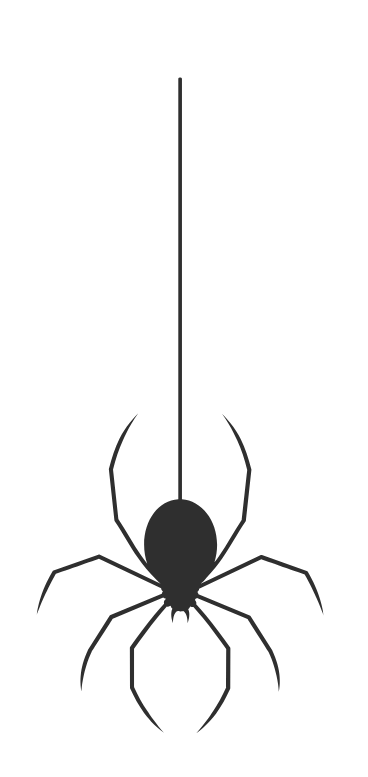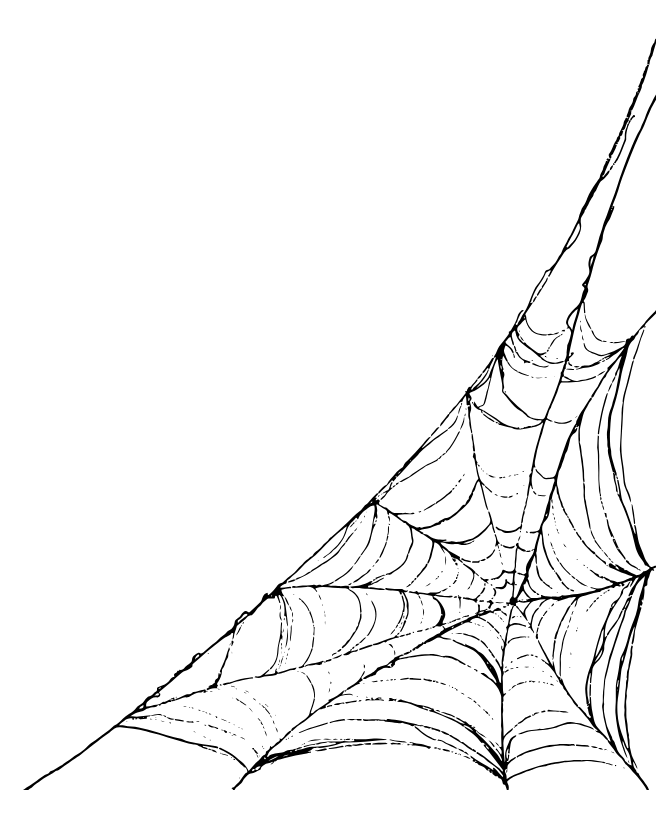Smartphones have become an integral part of our daily lives, and with the growing number of apps and features, battery life has become a major concern for users. Nothing is more frustrating than running out of battery in the middle of the day, especially when we need our phones the most. However, with a few simple tricks and changes to our usage habits, you can maintain your phone’s battery health and make it last longer.
Optimize your phone’s settings
One of the simplest ways to maximize battery life is by optimizing your phone’s settings. This includes disabling features that you don’t need, such as Bluetooth, GPS, and Wi-Fi when you’re not using them. You can also reduce the frequency of email and app syncing, as well as limit the amount of background data used by your apps.
Minimize unnecessary features
Many smartphones come with features that can be disabled to save battery life. For example, turning off haptic feedback, which is the vibration that occurs when you tap on the screen, can help save battery life. Additionally, disabling live wallpapers and animations can also reduce battery consumption.
Adjust screen brightness and timeout
The screen is one of the biggest consumers of battery life on your phone. By reducing the screen brightness and timeout, you can significantly extend battery life. You can also enable auto-brightness, which adjusts the screen brightness according to the lighting conditions in your environment.
Use battery saver mode
Most smartphones come with a battery saver mode that reduces battery consumption by limiting app usage and disabling certain features. This mode is typically triggered automatically when the battery reaches a certain level, but you can also enable it manually for extended battery life.
Keep your phone cool
Heat is one of the biggest enemies of battery life, as high temperatures can damage the battery and reduce its overall lifespan. To keep your phone cool, avoid exposing it to direct sunlight for extended periods of time and don’t leave it in hot cars or other environments with high temperatures.
Manage app usage and updates
Apps are a major contributor to battery consumption, especially those that run in the background or use location services. You can manage app usage by disabling notifications and background activity for apps that you don’t use frequently. Additionally, keeping your apps up-to-date can also improve battery life, as updates often include performance optimizations.
Replace old batteries
Over time, all batteries lose their capacity to hold a charge. If your phone’s battery life has significantly decreased, it may be time to replace it. Mobile Phone Repair Shop in London and Mobile Phone Repair Store in London Uk offer iPhone Repair in London, iPhone Repairs in London and Apple iPhone Repairs in London for customers who need a new battery or any other repair services.
Conclusion
Maximizing your smartphone’s battery life is all about making small changes and being conscious of your usage habits. By following these tips and tricks, you can significantly extend your phone’s battery life and make it last longer between charges.
VVIFIX is one the leading repair companies in London, providing quality repair services focused on iPhone, iPad or Computer issues and dedicated to improving all kinds of repairing problems. Implementing industry-specific solutions that offer better outcomes by using cutting-edge tools and techniques. We are adding value by repairing all types of devices to become one of the networks in repair devices among all. Our team gives affordable yet finest services to their customers so that they won’t come to us with the same issues we fixed before.
Frequently Asked Questions
Q: Will using battery saver mode all the time damage my phone?
A: No, using battery saver mode will not damage your phone. It simply limits certain features and app usage to conserve battery life.
Q: Is it safe to leave my phone charging overnight?
A: While it’s generally safe to leave your phone charging overnight, it’s recommended to unplug it once it’s fully charged to prevent overcharging and potential battery damage.
Q: Can I replace my phone’s battery myself?
A: It depends on the make and model of your phone. Some phones have batteries that are easily accessible and can be replaced by the user, while others require professional repairs. It’s important to research the specifics of your phone and consult a professional if you’re unsure about replacing the battery yourself.