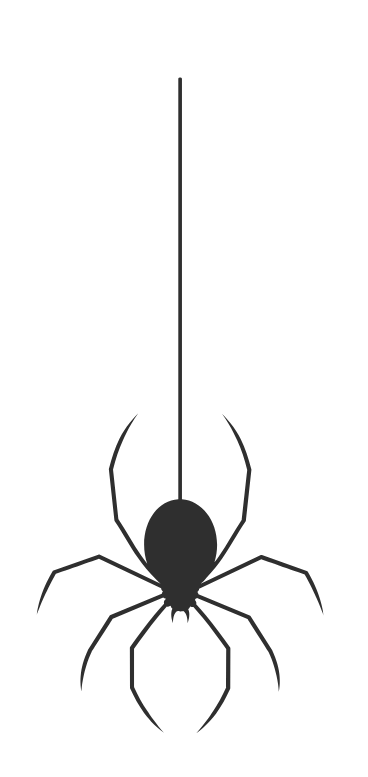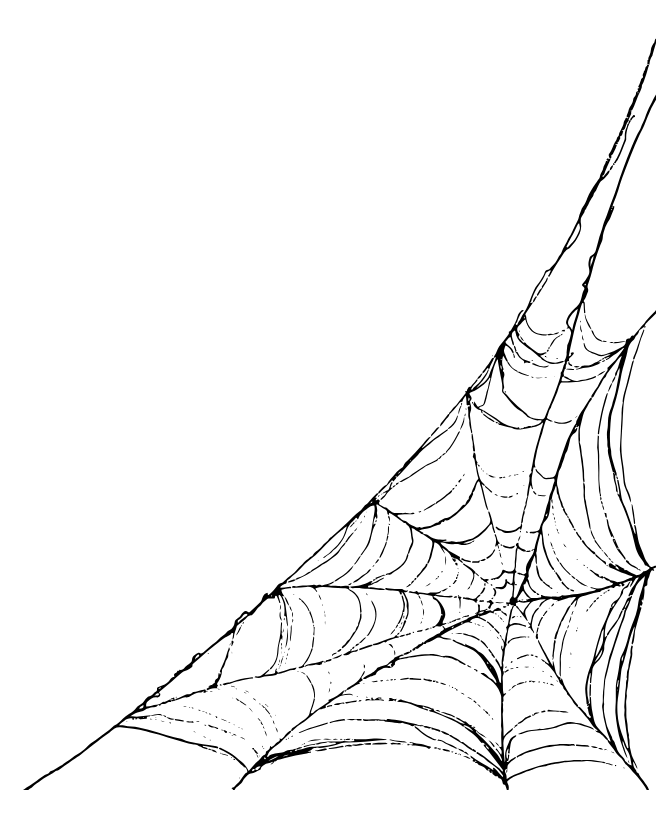In today’s tech-driven world, our devices—be it iPhones, iPads, or computers—are indispensable. Whether for work, communication, or entertainment, we rely on these gadgets every day. However, regular wear and tear can shorten their lifespan if not properly cared for. With simple maintenance tips and timely professional repairs from trusted providers like VVIFIX, you can significantly extend the life of your devices and keep them performing like new.
1. Keep Your Device Clean
Dust and dirt can accumulate on your device’s exterior and in its ports, leading to overheating or connectivity issues. Regular cleaning prevents these problems and ensures smooth performance.
Tips for Cleaning:
- Use a soft, lint-free microfiber cloth to wipe your screen and body.
- Clean charging ports and headphone jacks using compressed air or a toothpick (gently!).
- Avoid using harsh chemicals, as they can damage sensitive parts.
Why VVIFIX?
For deep cleaning, especially for delicate internal components, professional services like VVIFIX ensure your devices are cleaned without risk of damage.
2. Protect Your Devices with Accessories
Using high-quality accessories like cases, screen protectors, and laptop sleeves can prevent physical damage. A sturdy case can save your iPhone from a cracked screen, while a keyboard cover protects your laptop from spills.
What to Look For:
- Durable materials that provide impact resistance.
- Accessories designed for your specific device model.
- Products that don’t compromise usability.
VVIFIX Tip:
We recommend accessories that balance style and protection. If you need advice on what’s best, our team can help.
3. Avoid Overloading and Overheating
Running too many apps, opening excessive browser tabs, or overcharging your device can strain its components and reduce performance.
Best Practices:
- Close unused apps and tabs regularly.
- Avoid exposing your device to direct sunlight or high temperatures.
- Use certified chargers and avoid charging your device overnight.
How VVIFIX Helps:
Our technicians can diagnose overheating or performance issues, offering tailored solutions to optimize your device’s performance.
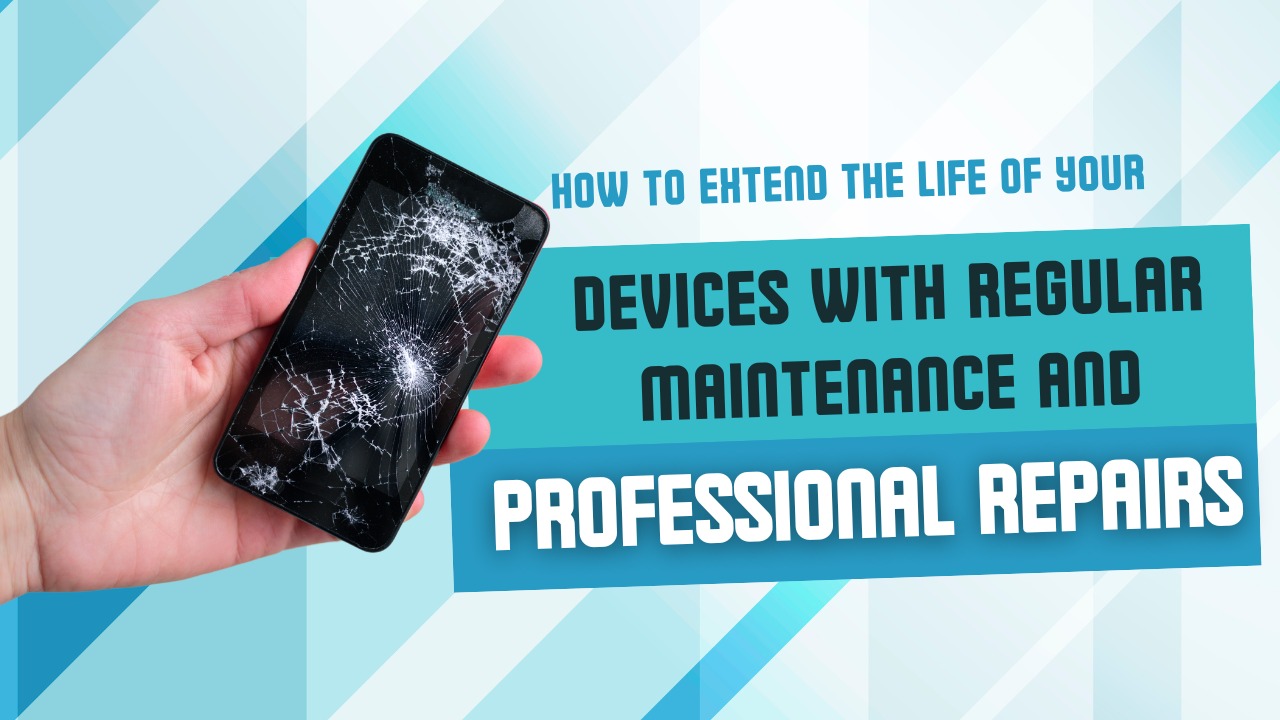
4. Update Software Regularly
Software updates often contain essential patches that enhance performance, security, and compatibility. Ignoring updates can lead to slower performance and vulnerabilities.
What to Do:
- Enable automatic updates for your operating system and apps.
- Regularly check for updates manually if auto-update isn’t enabled.
Why VVIFIX?
If updates cause unexpected glitches, VVIFIX can troubleshoot and resolve compatibility issues efficiently.
5. Schedule Professional Maintenance
Just like cars, electronic devices benefit from regular check-ups. A professional inspection can identify hidden issues before they escalate, saving you time and money in the long run.
Why It Matters:
- Prevents small problems from becoming major repairs.
- Improves device longevity with expert care.
- Ensures internal components are functioning optimally.
VVIFIX Solution:
Our Affordable maintenance services include diagnostics, cleaning, and upgrades to keep your devices running smoothly for years.
6. Address Issues Promptly
Ignoring minor issues like a slow computer, reduced battery life, or an unresponsive screen can lead to bigger problems. Timely repairs ensure these small inconveniences don’t turn into costly replacements.
How VVIFIX Helps:
From cracked screens to motherboard repairs, VVIFIX offers quick and reliable solutions to keep your devices functioning perfectly.
Conclusion
Regular maintenance and professional repairs are key to maximizing the lifespan of your devices. By following simple practices like cleaning, updating software, and seeking expert help from VVIFIX, you can ensure your devices remain reliable and efficient for years to come. Don’t wait for small problems to escalate—visit VVIFIX for expert maintenance and repairs that keep your gadgets in top shape.