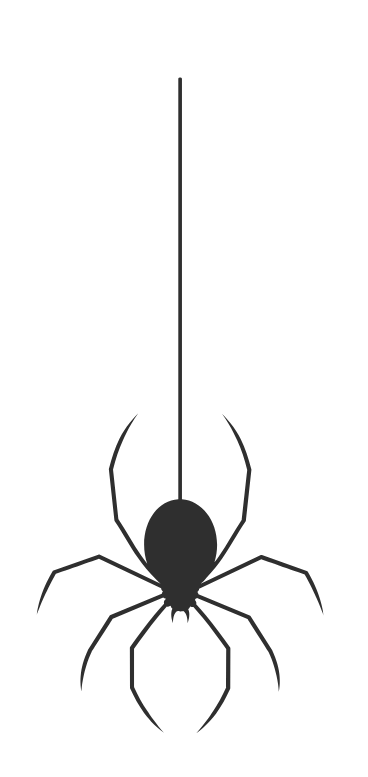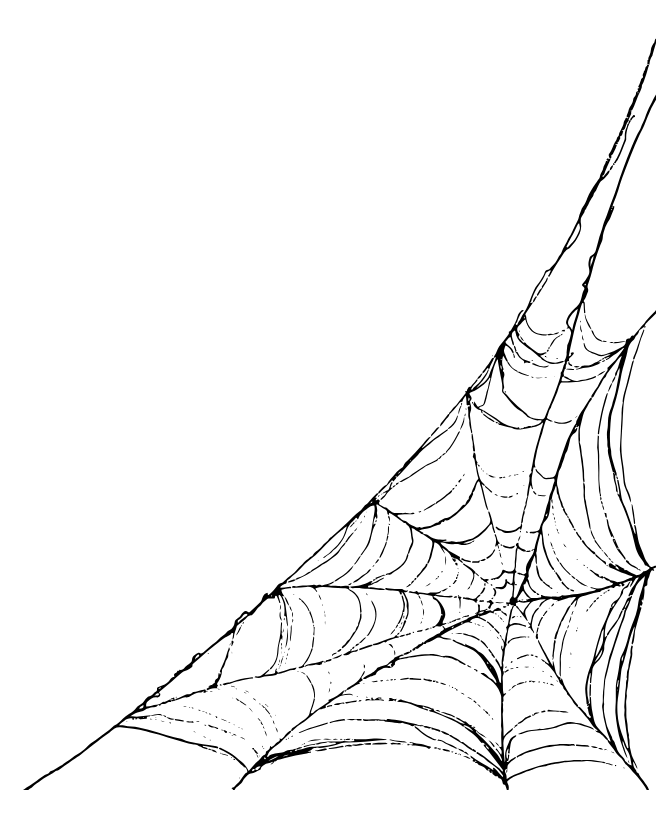As Halloween approaches, the excitement of costumes, candy, and eerie celebrations fills the air. However, amidst the thrills, tech problems can pop up like a ghost at a haunted house. At VVIFIX, where we specialize in iPhone repair, iPad repair, and computer repair, we want to help you navigate the spooky tech landscape this Halloween. Here are five common tech problems and how to avoid them, ensuring your devices stay safe and sound throughout the festivities.
Battery Drain Frights
Nothing is scarier than your phone dying in the middle of a Halloween party when you want to capture those perfect moments. Whether you’re taking selfies with friends or searching for the best pumpkin carving tips online, a drained battery can leave you feeling stranded.
How to Avoid It:
– Charge Up Before the Fun: Ensure your phone is fully charged before heading out. Plug it in overnight to avoid any last-minute surprises.
– Power Saving Mode: Activate power-saving mode to extend your battery life. This feature can limit background activity and reduce screen brightness.
– Portable Chargers: Carry a portable charger or power bank. They’re compact and can be a lifesaver when you’re out and about.
Cracked Screens: A Halloween Horror
With all the excitement of Halloween festivities, your phone is at risk of being dropped or bumped. A cracked screen can turn your spooky season into a tech nightmare.
How to Avoid It:
– Invest in a Strong Case: A high-quality phone case can absorb shocks from drops. Look for cases that offer military-grade protection and a good grip to prevent slips.
– Screen Protectors: Consider a tempered glass screen protector. It provides an additional layer of defense against scratches and cracks, keeping your screen intact.
– Safe Placement: Be mindful of where you place your phone. Avoid crowded areas and keep it secured in a bag or pocket when not in use.
Wi-Fi Woes: Don’t Get Caught in the Web
Halloween parties can have spotty Wi-Fi connections, leaving you frustrated when trying to share your spooky snapshots or stream your favorite Halloween playlist.
How to Avoid It:
– Download Content Ahead of Time: Download music, videos, and any necessary content before you head out. This way, you won’t have to rely on a potentially weak Wi-Fi signal.
– Use Mobile Data: Keep your mobile data turned on as a backup. Just be cautious of your data usage to avoid extra charges.
– Secure Connections: Be cautious about connecting to public Wi-Fi networks. Use a VPN for added security to protect your personal information.
Malware Mayhem: Beware the Phishing Tricks
With the surge in online activity during Halloween, so does the risk of malware and phishing attempts. Clicking on the wrong link can lead to unwanted surprises.
How to Avoid It:
– Stay Updated: Regularly update your device’s operating system and apps. Updates often contain security patches that protect against vulnerabilities.
– Be Cautious with Links: Avoid clicking on unfamiliar links, especially in emails or messages from unknown sources. Phishing scams often increase during holiday seasons.
– Install Antivirus Software: Invest in reliable antivirus software that can detect and remove malware before it causes any damage.
Data Loss Dread: Protect Your Memories
Losing photos, videos, or essential contacts can be a terrifying thought, especially after an evening filled with Halloween fun. Accidental deletions or device failures can lead to heart-stopping moments.
How to Avoid It:
– Regular Backups: Make it a habit to back up your device frequently. Use cloud services like iCloud for iPhones or Google Drive for Android devices to save your important files.
– Use External Storage: For added security, transfer your photos and videos to an external hard drive. This extra layer of backup can save you from losing cherished memories.
– Check Backup Settings: Ensure your backup settings are configured correctly so your data is automatically saved without you having to think about it.
This Halloween, don’t let tech troubles cast a shadow over your celebrations. By taking these precautions—charging your devices, protecting your screens, staying aware of Wi-Fi connections, avoiding malware, and backing up your data—you can enjoy a spooky season free from tech frights. And if you do encounter any tech mishaps, remember that VVIFIX is here for all your iPhone repair, iPad repair, and computer repair needs. Have a safe and frightfully fun Halloween!